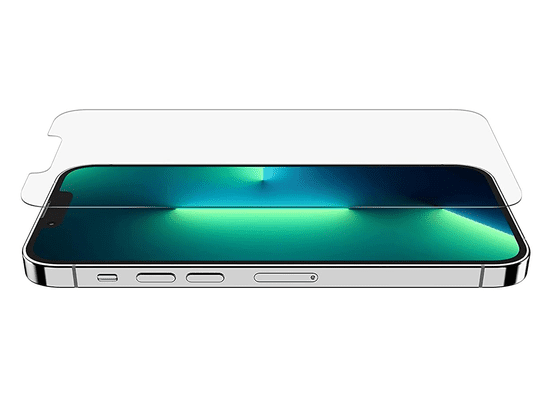
Unplugging From the Web: Why Securing or Turning Off Your Vizio Smart TV Is Essential

Unplugging From the Web: Why Securing or Turning Off Your Vizio Smart TV Is Essential
Quick Links
- Your Smart TV is Spying on You
- Walmart Now Owns Vizio and Its User Data
- Disconnecting From the Internet is the Easiest Solution
- How to Turn off Tracking on Vizio TVs
- Use a Secondary Streaming Device Instead
Ever feel like your TV knows a little too much about your binge-watching habits? Smart TVs are notorious for privacy invasion, from voice assistants listening in to tech that tracks every show you watch. Now, with Vizio in Walmart’s shopping cart, it’s a great time to evaluate what your TV knows.
Your Smart TV is Spying on You
If this article had been written five to ten years ago, this section might have been titled “Your Smart TV Might Be Spying on You.” Nowadays, unfortunately, your smart TV is almost certainly spying on you. This is not something you should ignore.
There are three main ways that smart TVs—meaning a TV that’s connected to the internet—collect data and track activity:
- Automatic Content Recognition (ACR): ACR technology is built into smart TVs, and, as the name implies, it detects what is playing on the TV. That doesn’t only include the smart TV interface, either. Essentially, anything that’s happening on the screen can be identified and recorded.
- Data Collection for Targeted Advertising: It probably comes as no surprise that targeted advertising is at the forefront of smart TV tracking. Much of the data collected by ACR is sent to marketers, who then combine it with other data about you, such as web browsing and search history. This is all used to serve your ads better.
- Microphones and Cameras: Some smart TVs have built-in microphones and, in rare cases, cameras as well. It goes without saying that a microphone or camera could be used maliciously to collect data about what’s happening around the TV.
This all sounds pretty scary, and to some degree, it is, but that doesn’t mean you should jump to assuming it’s as invasive as it sounds. The information collected is overwhelmingly used for ads. Boring as that may be, you shouldn’t allow it to happen.
Walmart Now Owns Vizio and Its User Data
Smart TVs spying on their viewers is sadly not a new thing, but what is a more recent development is who now owns a large chunk of this data. in February 2024, Walmart purchased Vizio for $2.3 billion , and it was largely done to enhance Walmart’s advertising business.
As of October 2021, Vizio had more than 18 million ACR-enabled smart TVs in the market . Vizio is the third largest TV brand in the U.S. It accomplished that by selling TVs at a loss and then making it back through ads. In Q3 2023 , Vizio posted a loss of $3.3 million in hardware sales but had a massive $97 million in gross profit.
Clearly, there’s big business in collecting data from your TV usage habits. Walmart was already selling Vizio TVs, but now it can also bolster its own ads platform—called “Walmart Connect” —with all of that user data. Plus, with Vizio’s SmartCast platform, Walmart could ditch Roku and Google TV for its Onn-branded smart TVs.
Disconnecting From the Internet is the Easiest Solution
So, it’s extremely likely that your smart TV is spying on you, and that data may now be going to a mega-corporation such as Walmart. What can you do about it? Well, there’s one very simple solution: cut off your TV’s access to the internet.
There are methods you can use to specifically disable tracking (we’ll cover that for Vizio TVs below), but in reality, you’re better off completely preventing the TV from phoning home at all. It’s the only way you can be 100% sure that no funny business is happening beyond your knowledge.
If the TV is plugged into your internet with an ethernet cable, just go ahead and pull the plug. The TV is probably connected to Wi-Fi, though, in which case you’ll need to go into the settings and forget the Wi-Fi network or simply turn off Wi-Fi. You may also be able to use your router’s mobile app or web interface to block the TV from accessing the network.
Now, this does mean you’ll lose some of the functionality of your smart TV’s software. If you were only using the TV as a “dumb” display for other devices, like a gaming console, that’s not a problem. However, if you were using the TV’s stock software for launching Netflix, Hulu, and other streaming services, we’ll share a better way to go about that below.
How to Turn off Tracking on Vizio TVs

Vizio
It is possible to turn off ACR if you want to continue to use the internet-connected features on your Vizio smart TV. You have the option to decline ACR when first setting up the TV by opting out of “Viewing Data.” You may have already disabled it, but it doesn’t hurt to check.
Depending on the year and model, there are two ways to disable Viewing Data on Vizio TVs .
- Press the “Menu” button on your TV’s remote or open the Settings app.
- Select “System.”
- Select “Reset & Admin.”
- Highlight “Viewing Data.”
- Press the right arrow to change the setting to “Off.”
The second method, primarily on newer TVs:
- Press the “Menu” button on your TV’s remote.
- Select “System.”
- Select “Reset & Admin.”
- Highlight “Viewing Data.”
- Press the right arrow to change the setting to “Off.”
Use a Secondary Streaming Device Instead
There are reasons beyond tracking why you shouldn’t use your smart TV’s built-in software. A secondary streaming device , such as a Roku, Amazon Fire TV, or Chromecast with Google TV, has several advantages over built-in software —even if that built-in software is Roku, Fire TV, or Google TV.
Generally speaking, most smart TVs ship with low-powered hardware that quickly becomes laggy and slow. A dedicated streaming device will often perform better, and if it does eventually become sluggish, you can upgrade the experience without buying an entire new TV.
Of course, tracking is still a concern with these devices, but there’s one important difference. As mentioned earlier, your TV’s tracking software likely can see anything that you do on the screen since it’s built into the TV itself. However, a secondary device will not be able to see anything outside of the HDMI input it occupies.
At the end of the day, using internet-connected services comes with trade-offs. It’s hard to banish all tracking completely. Minimizing the number of connections is a good place to start.
Also read:
- [New] 2024 Approved Simplifying Social Media Sharing From TikTok to FB
- [Updated] 2024 Approved Embracing the Future with VR Mobile or Tethered, What's Right For You?
- [Updated] Expert PSD Shadow Play
- Assessing Pros and Cons: Navigating Through Pidgin Instant Messenger's Features
- Asus BW-16D1X-U Blu-Ray Player Assessment: Elegant Design with Notable Idiosyncrasies
- Choosing Between the Latest Flagships: IPhone 15 Pro Max and Samsung S24 Ultra Reviewed!
- Comprehensive Amplifi HD Networking Solution Evaluation: Eliminate Wi-Fi Black Spots
- Comprehensive Analysis of the Asus RT-AC68U – A Leap in Speed & Security with 5G Wi-Fi
- Comprehensive Review: The New iMac Featuring the Game-Changing M1 Chip – A Visual & Technological Upgrade
- How to jailbreak iCloud locked Apple iPhone 15 Plus
- In 2024, Spoofing Life360 How to Do it on Oppo Reno 11F 5G? | Dr.fone
- Seamless Transition From YouTube Videos to AVI Format - Top Downloads and Tutorials Available!
- Starten Mit Ihrem Lenovo PC: Problembehandlung Beim Hochfahren Aus Dem USB-Speicherstick
- The Visionary Studio Guide Detailed XReviewer's Digest
- コンプリートガイド: Facebookから音楽ダウンロードへつなげる
- Title: Unplugging From the Web: Why Securing or Turning Off Your Vizio Smart TV Is Essential
- Author: Edward
- Created at : 2025-02-15 04:37:55
- Updated at : 2025-02-19 16:39:51
- Link: https://buynow-help.techidaily.com/unplugging-from-the-web-why-securing-or-turning-off-your-vizio-smart-tv-is-essential/
- License: This work is licensed under CC BY-NC-SA 4.0.