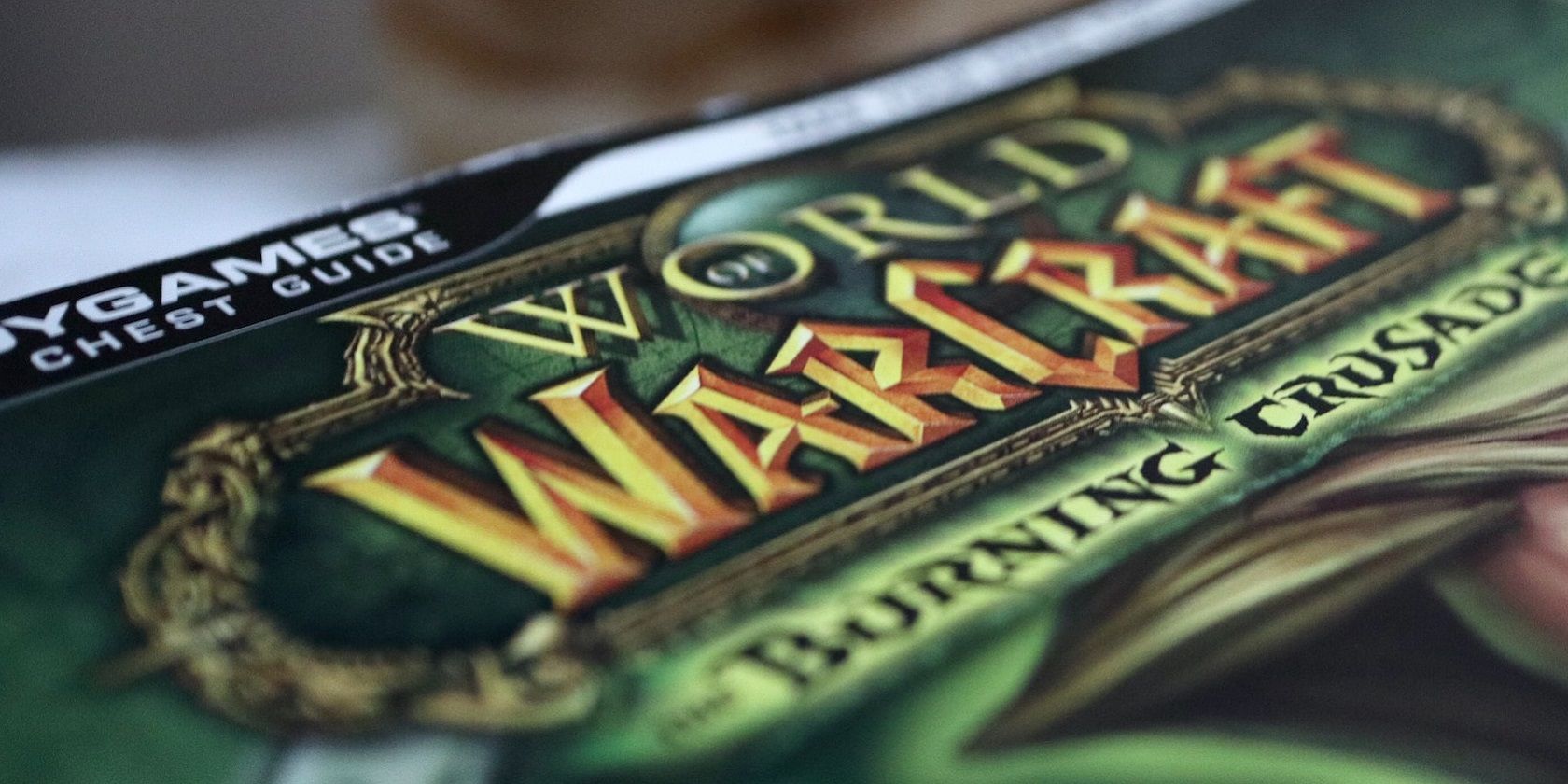
The Ultimate Guide: Converting Printed Textbooks to E-Books in Just Three Steps

The Ultimate Guide: Converting Printed Textbooks to E-Books in Just Three Steps
Key Takeaways
- Keep rare, expensive, or out-of-print books safe by digitizing them yourself.
- Use apps like Adobe Scanner or specialized scanning software for non-destructive scanning.
- Consider investing in a dedicated book scanner for efficient digitization, especially for large collections.
Not every book has a digital version, and if you own a hard copy of such a book, you might have considered converting it to an ebook. The question is, how can you convert a physical book into a digital copy yourself? It turns out there are at least three ways to do it.
Why You Should Digitize Your Books
I love physical books, but I also love my eReader . Digital books have an undeniable set of convenient advantages. Not just that, but also every time you handle a physical book you wear it out. If you have books that are rare, expensive, or are no longer for sale, those are all great reasons to preserve them digitally.
Of course, if a book already exists as an official ebook, you can simply purchase it in digital form. That said, ebooks are still expensive in many cases. They also often have DRM (Digital Rights Management ) except for some publishers, such as Tor Books. If you make your own copy of a physical book you own, you save that additional fee, and you can read it on devices like tablets, annotate it without harming the original, and pretty much anything else.
We’re not in a position to offer legal advice, and it’s always your responsibility to check the laws where you live. However, the doctrine of Fair Use in the US generally allows you to make copies of media that you own for personal use. Fair Use is, however, complicated, and scanning an entire book might make it less likely to qualify as Fair Use. However, if it’s strictly for your personal use, does not affect the market for that book, and you don’t distribute it illegally, you should be fine. Digitization specialists Digital Library Vision have a fantastic deep-dive into the legal aspects of scanning books .
Non-Destructive Scanning With an App
While you can absolutely use a traditional scanner to scan a book, that rarely results in something that looks good or is pleasant to read. Thanks to the way books are bound, they don’t scan very well. This means you need the right software to process these scans into a good format. Specialized applications like ScanPapyrus or the (now defunct) ScanTailor were made for this purpose.
These scanning apps have features that let you de-skew, color correct, and clean up your book scans so they look good on a screen. That being said, how many people still own flatbed scanners? Chances are you’re much better off using your phone’s camera and the right app to digitize your books. Especially if you only have a small handful to process. You can use something like the Adobe Scanner app which has a specialized book mode that lets you quickly make a PDF with automatically processed pages from a book.
Destructive Scanning by Removing the Book’s Binding
If you have a book that’s already falling apart, or you don’t mind undoing its binding, then the optimal solution is to scan each separated page using a flatbed scanner. This can be time-consuming, but if it’s a book with lots of illustrations or artwork, this might actually be the best way. This is also more likely to be the way to go for really old books right before you send them to be bound properly again.
Buying a Specialized Non-Destructive Book Scanner
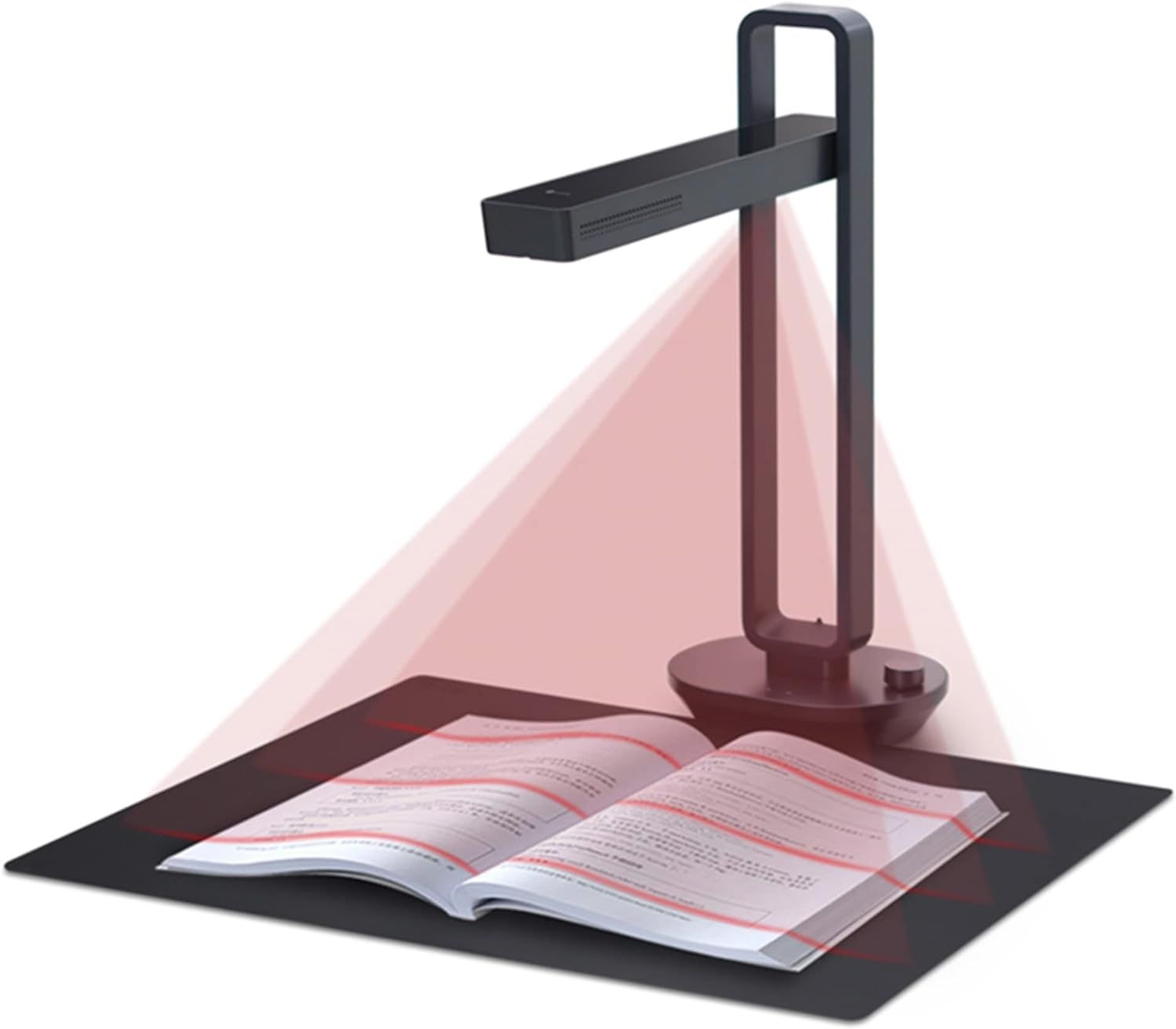
CZUR
The last good option is to buy a dedicated book scanner. You can find these for a few hundred dollars apiece. You get the scanner plus the software, and this is probably the fastest way to digitize books. The Czur Aura Pro is around $250 and the CZUR ET24 Pro will run you a cool $650! Clearly, this option is for those who are serious about digitizing their books, but if you have a large collection and don’t want to unbind your books, this seems like the way to go.
Also read:
- [New] Embrace Fullscreen Fusion PIP Video Creation on Sierra for 2024
- [New] In 2024, Strategy Envelope Market Success Inside Out
- [New] The Ultimate Money-Making Guide to Streaming Services
- Comprehensive Guide to Netgear Nighthawk X6 AC3200 – The Ultimate Tri-Band Wireless Router for High Speed & Home Use
- Comprehensive Guide to the Linksys Max-Stream AC1900: The Perfect Network Solution for All Users
- Comprehensive Guide to the Philips HF3520 Clock Radio: Value Meets Performance
- Comprehensive LG K51 Evaluation: Gorgeous Presentation Counterbalanced by Modest Processing Speed
- Gift Ideas Galore! Score Last-Minute Deals with Best Buy's Comprehensive Discount Bonanza | ZDNET
- How to Update Apple iPhone 8 to the Latest iOS Version? | Dr.fone
- In 2024, How to Unlock Xiaomi 13T Phone without Google Account?
- Navigating Influencer Growth on Instagram Top 5 Steps with Real Success for 2024
- New Your Guide to Premium-Costless Audio Streaming Platforms on Smartphones for 2024
- Shop Our Top Nomad iPhone Case Picks & Save Big with BOGO FREE Deal - Limited Time Only on ZDNET!
- Title: The Ultimate Guide: Converting Printed Textbooks to E-Books in Just Three Steps
- Author: Edward
- Created at : 2025-01-26 16:13:52
- Updated at : 2025-01-29 17:45:18
- Link: https://buynow-help.techidaily.com/the-ultimate-guide-converting-printed-textbooks-to-e-books-in-just-three-steps/
- License: This work is licensed under CC BY-NC-SA 4.0.