
Stop YouTube From Taking Over Your Apple TV & Android TV Wallpaper: A Simple Guide

Stop YouTube From Taking Over Your Apple TV & Android TV Wallpaper: A Simple Guide
Quick Links
- YouTube Now Has a Stealthy Screen Saver
- How to Stop the YouTube Screensaver From Running on Your Apple TV, Google TV, and Android TV
- A Screen Saver Helps Avoid Burn-in
YouTube’s new screensaver hijacks Apple and Google’s built-in screensavers, and cannot be disabled. As if that wasn’t enough, it uses static white text which could contribute to screen burn-in. Here’s a workaround to stop the YouTube screensaver from activating on your Apple TV and Google TV.
YouTube Now Has a Stealthy Screen Saver
YouTube’s screensaver shows a slideshow with a YouTube logo and a “Press up to play” message. It prevents your set-top box from going to sleep and keeps the TV on indefinitely, which creates a risk of burn-in on OLED TVs and is bad news if you’re trying to keep your power consumption as low as possible.

TouTube began rolling this out in April 202, expanding in mid-2024 recently to all users (no app update was issued). We’re already seeing plenty of complaints on Reddit and Apple’s forums .
Setting up the built-in screensaver on your streaming box or TV is the best way to avoid image retention and help maximize panel life on an OLED.
The YouTube screensaver automatically activates if you leave a video paused, after a video ends (provided Autoplay is disabled ), or if the app is idle in the foreground. It’s cunningly set to activate after 4–5 minutes, preventing most built-in screensavers from running.
An easy fix would be to make a mental note to quit YouTube when you’re done using it. For a more permanent workaround, you’ll want to set the built-in screensaver to kick in before its YouTube counterpart has a chance to overtake paused content.
How to Stop the YouTube Screensaver From Running on Your Apple TV, Google TV, and Android TV
Setting the built-in screensaver on your Apple TV or Google TV to start after two minutes will override YouTube’s conspicuous screen stealer.
Disabling the YouTube Screensaver on Apple TV
Navigate to Settings > General > Screen Saver on your Apple TV, then choose “Start After,” and set the screensaver delay time to “2 Minutes.”

Disabling the YouTube Screensaver on Google TV
The system screensaver in Settings > System > Ambient Mode on your Google TV or Chromecast with Google TV displays an image slideshow, but don’t bother poking around as there’s no option to change startup time. Instead, try downloading one of the screensaver apps from the Play Store and set it to run before the YouTube one.
Disabling the YouTube Screensaver on Android TV
The built-in Android TV screensaver cannot be configured to start after less than 5 minutes, but can try anyway and see how it goes.
On an Android TV with Android 7.0 or later, depending on your TV menu options, navigate to:
- Device Preferences > Screen saver > When to start
- System > Screen saver > Screen saver> When to start
- Screen saver > When to start
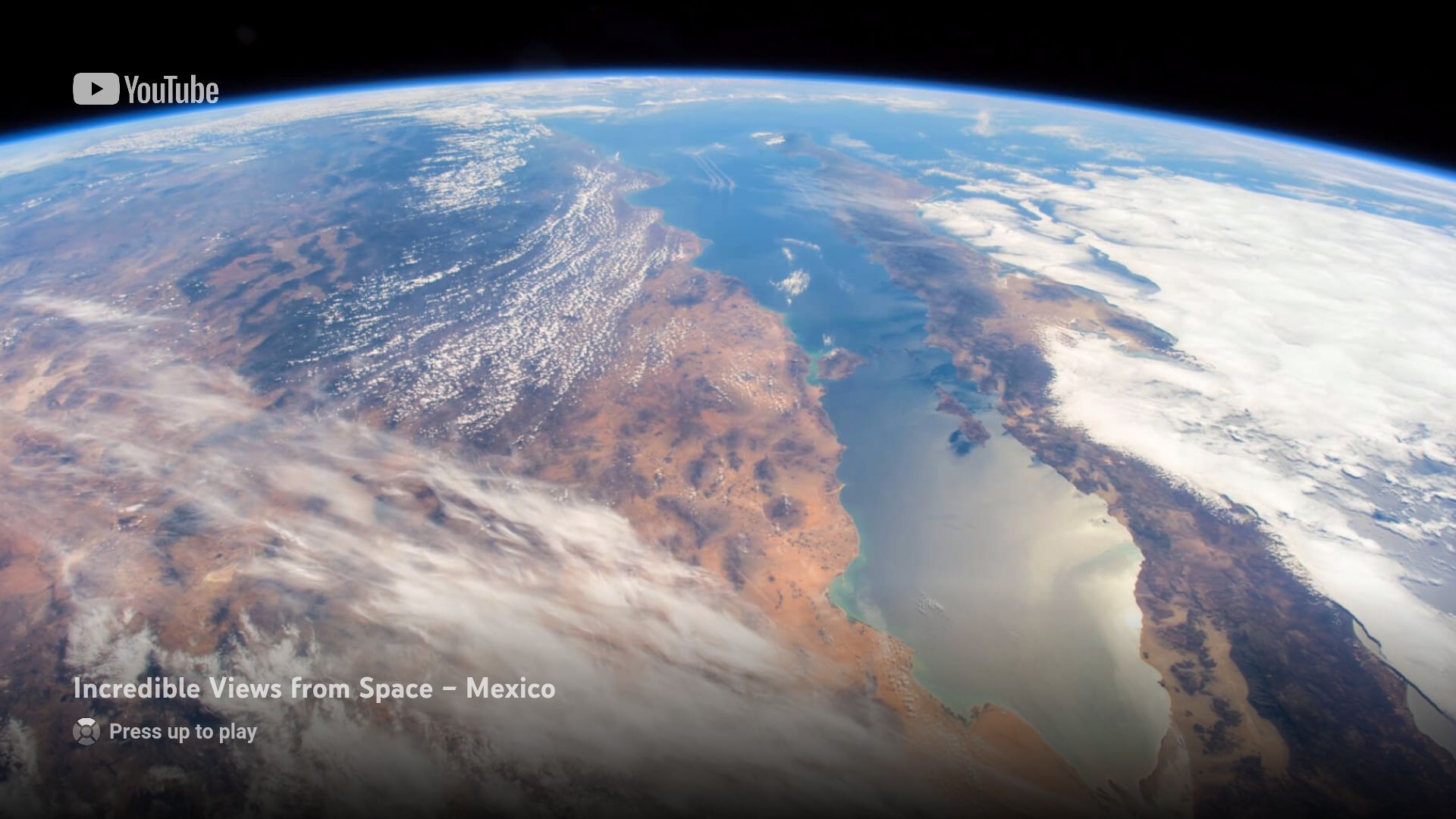
If your Android TV device is using the Android 6.0 software, open Settings from the Home Screen, select “Daydream” in the “TV” category, and choose “When to Daydream.”
You can also adjust your screensaver settings in the Google Home app on your iPhone, iPad, or Android phone.
A Screen Saver Helps Avoid Burn-in
Setting a screensaver on your streaming box or smart TV helps avoid image retention issues, crucial for extending the lifespan of your OLED panel.
Remember to turn off your TV when done watching and set your streaming box to shut down after a period of inactivity. Looking for more streaming tips? Find out how to improve your YouTube recommendations .
Also read:
- [Updated] 2024 Approved Searching Comments on YouTube
- [Updated] Assessing GoPro Hero5 Session Quality
- [Updated] Discover the Top 8 Services to Amplify Video Content for 2024
- 11 Ways to Fix it When My Realme Narzo 60 5G Wont Charge | Dr.fone
- Fixing Your WoW Voice Communication Issues: Troubleshooting Guide
- How to Fix Windows Update Error Code 0X8024002E Easily!
- In 2024, Capture Every Word A Guide to Recording in Google Meet
- Intensive Investigation The Gecata Game Logger for 2024
- Is Netflix's Price Tag Justified? Here’s Why It Might Be
- Is the Extra Cost Justified? A Thorough Review of the Mighty Alienware Aurora R7.
- Marvel's Spider-Man: Miles Morales Critique – Concentrated Plot with Enhanced Effect
- Mastering Mobile Class: A Comprehensive Review of the Premium Samsung Galaxy S1 0
- Mastering Productivity with the Updated iPad Pro - Unveiling Changes in the Latest 7Th Generation Model
- Navigating the Pros and Cons of the Anker Roav Dashcam C1 – A Full-Featured Review
- Navigating Through Nightmares in Bloodborne: Insights and Impressions
- Navigating Through Wearables: Is Fitbit's Charge 3 Still Your Best Fitness Tracking Option?
- Navigating Wet Pages Afloat: Unveiling the Secrets of the Waterproof Kobo Libra H2O E-Reader
- Step-by-Step Instructions for Deleting Programs on a Samsung Smart Television
- Top 7 Skype Hacker to Hack Any Skype Account On your Oppo Reno 10 Pro+ 5G | Dr.fone
- Title: Stop YouTube From Taking Over Your Apple TV & Android TV Wallpaper: A Simple Guide
- Author: Edward
- Created at : 2025-01-24 19:14:00
- Updated at : 2025-01-29 21:54:35
- Link: https://buynow-help.techidaily.com/stop-youtube-from-taking-over-your-apple-tv-and-android-tv-wallpaper-a-simple-guide/
- License: This work is licensed under CC BY-NC-SA 4.0.