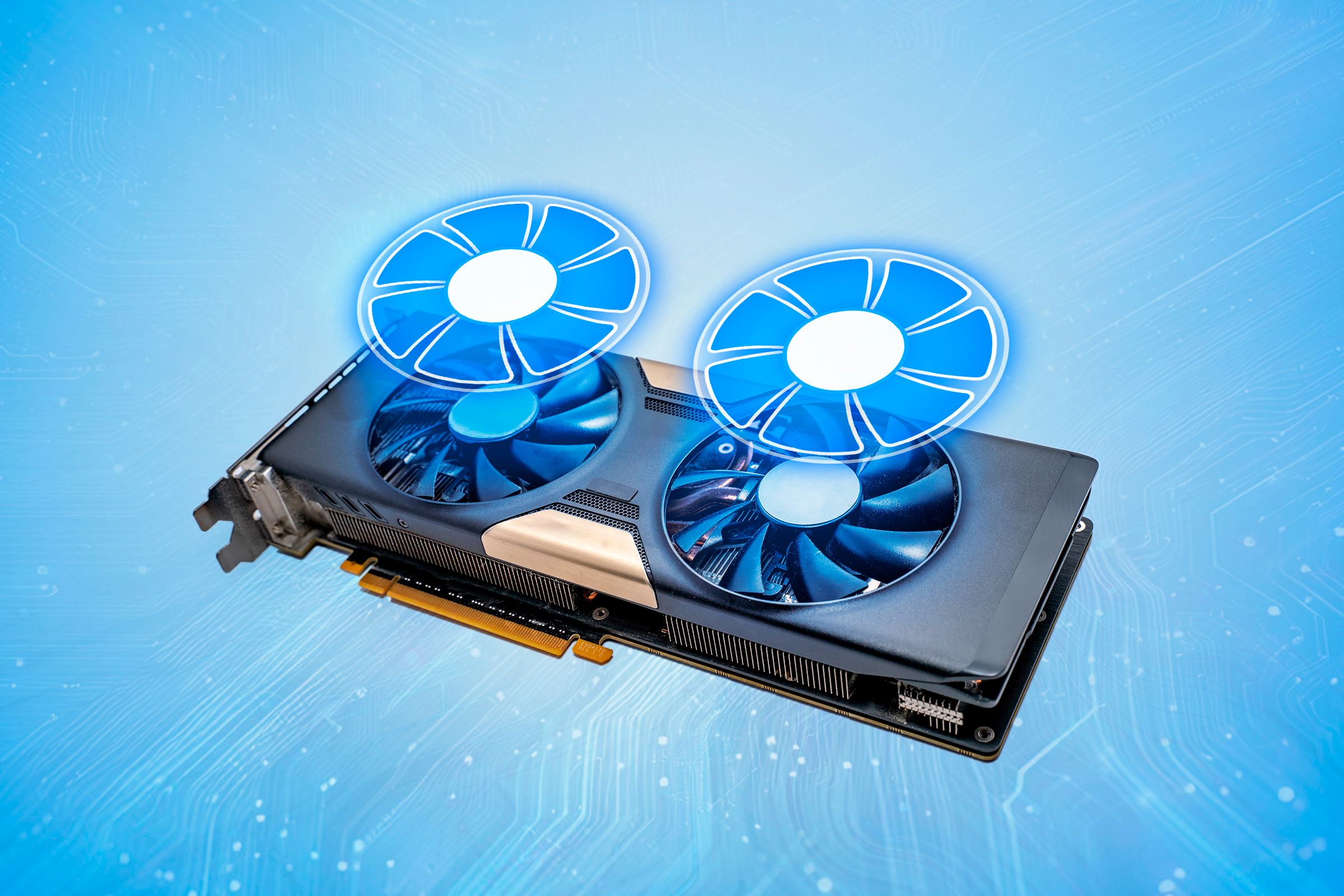
Gaming on an 8GB Graphics Card - Is This Adequate for Modern Titles?

Gaming on an 8GB Graphics Card - Is This Adequate for Modern Titles?
Highlights
- 8GB GPUs are suitable for indie, eSports, and older AAA games at high resolutions without performance issues, as long as they pack enough raw performance.
- Newer AAA games, released in 2021 and later, require more than 8GB of video memory to run well with high textures and/or ray tracing.
- Buying an 8GB GPU in 2024 to play the latest and greatest AAA titles is not recommended unless you’re on a budget and willing to accept medium texture quality in newer AAA titles.
The latest and greatest AAA games can use a boatload of video memory when you crank the visuals to high or ultra. With such an insatiable appetite for VRAM, is an 8GB GPU enough to play the latest games in 2024? I’ve got an 8GB GPU, and here’s what I’ve learned.
8GB of Memory Is Plenty for Indie, eSports, and Older Games
Gamers who play less demanding indie titles, eSports multiplayer games, and older AAA games (released in 2020 and earlier) shouldn’t worry about their 8GB GPUs. I have yet to have any issues playing these types of games, even at my monitor’s native 1440p ultrawide resolution (3440x1440).
You can rest assured that your 8GB GPU can run any indie or eSports title with maxed-out visual settings, as long as it has enough raw gaming performance. 8GB of video memory isn’t the bottleneck here.
This even includes notorious system hogs such as Cyberpunk 2077. The game runs fine for me at 1440p ultrawide with details on max and the DLSS Quality preset. I can even turn on some ray tracing effects, such as ray-traced reflections, and I’m still fine if I drop DLSS to Balanced to hit the 60fps target.

Cianna Garrison / How-To Geek
“Cyberpunk 2077”
On the other hand, enabling ray-traced lighting really starts to stress the 8GB memory buffer on my RTX 3070, even at 1080p, when streaming the game to a ROG Ally .
But I haven’t let that stop me. I’ve managed to play it at 1080p with ray-traced reflections and ray-traced lighting set to ultra with DLSS Balanced, with a few performance drops due to the game filling up the memory buffer at some specific places, such as when you enter Afterlife.
Things Get Complicated With Newer AAA Games
If you’re eyeing AAA games released in 2021 and later, 8GB of video memory will limit performance in some scenarios. For example, Forza Horizon 5, released in the second part of 2021, runs fine with textures set to extreme, even though the game hits you with a low memory warning minutes after you start driving.
But after some time—about half an hour at 1440p ultrawide, a bit longer at 1080p—you will notice slowdowns, corrupted textures, and you might even experience a crash or two. Lowering the texture quality to ultra fixes the issue, but Forza Horizon 5 is far from the only game that doesn’t play nice with 8GB of VRAM.

Cianna Garrison / How-To Geek
“Forza Horizon 5”
Returnal is another game I had to play with textures on high instead of ultra because the game would work fine for a couple of minutes but crash every single time with ultra textures. In this instance, the game would just crash after it had filled my RTX 3070’s memory buffer.
Another example is The Last of Us Part I, notorious for its high video memory requirements. In a nutshell, you won’t be able to run the game with ultra details, no matter the resolution, if you own an 8GB GPU. The good news is that the high preset is doable, even at 1440p, as long as you set texture quality to medium.
These three AAA games aren’t alone in their demands for more than 8GB of video memory, as long as you want to play with high or ultra textures. Other games that can eat more than 8GB of vRAM with high or ultra textures include Hogwarts Legacy_—the game just refuses to load high-res textures once it fills up the memory buffer—_Resident Evil 4 with the texture quality set at any option above 2GB—the highest texture setting in RE 4: Remake is 8GB—The Callisto Protocol, and Forspoken.
Hardware Unboxed made a nice comparison between the RTX 3070 and RX 6800, two similarly performant GPUs, with the only significant difference being 16GB of video memory found on the RX 6800 vs. only 8GB of vRAM on the RTX 3070.
In multiple instances, the two cards were pretty close, but the games refused to load high-res textures on the RTX 3070 because of the smaller memory buffer. In others, such as The Last of Us Part I and The Callisto Protocol, the RX 6800 snagged a convincing win thanks to having 16GB of vRAM.
You might notice that Returnal performed better on the RTX 3070 than the RX 6800 in the video above, even with the Epic preset, without causing crashes. But that’s because the testing only involved running the built-in benchmark.
Actually playing the game, in my case, would always end with a crash with ultra textures applied, whereas every benchmark run finished without getting kicked to the desktop. You shouldn’t rely solely on in-game benchmarks when tweaking the visuals of the game you’re currently playing; you also need to play it for some time to see if the settings you’ve settled for allow for playable performance during longer gaming sessions.
Some of the games released in 2024 have a similar appetite for video memory. For instance, I can play Horizon Forbidden West for only about half an hour at 1440p ultrawide with textures set to high before my RTX 3070’s memory buffer is filled and the game’s performance drops from a steady 60fps to below 40fps with horrible frame pacing that results in awful stuttering.
I thought running the game with high textures at 1080p would work, so I started streaming it to my ROG Ally, and things really did seem better, but only for about an hour. After the hour mark, the same thing had happened, but it felt even worse at 1080p because my performance dropped from about 80fps to below 40 with horrible stutters. Ultimately, I had to settle for playing the game with medium textures. At least I could set most other visual settings to ultra, aside from shadows.
So if you want to play new AAA games with textures set to max or even high, I’ve got some bad news. It looks like more and more new releases demand more than 8GB of video memory for ultra or high textures. The good news is that you can crank most other settings to the max, or at least high, and still reach 60fps on average without stuttering, with DLSS or FSR upscaling , of course.

GIGABYTE
When it comes to ray tracing, you can forget about it in most cases. Some 8GB GPUs, such as the RTX 4060 and RTX 4060 Ti 8GB, can give you playable frame rates at 1080 with RT effects and DLSS frame generation in games that support the technology. In most instances, however, turning on ray tracing eye candy and using high textures results in massive performance drops. You can play some older games with ray tracing effects enabled, but in general, 8GB GPUs aren’t enough for ray tracing in 2024.
Should You Buy an 8GB GPU in 2024?
Unless you’re shopping for a budget graphics card you plan on using for 1080p or 1440p gaming, you should avoid 8GB GPUs in 2024. Future AAA games can only become more demanding, and you shouldn’t limit yourself to medium texture quality unless you’re gaming on a budget.
Some exclusions apply here, of course. If you only play multiplayer games with an occasional taste of AAA titles, an 8GB GPU is serviceable even at 1440p. You’ll need to make compromises when playing the latest AAA games. The same applies to patient gamers who don’t plan on using their new GPUs for AAA games released in the last couple of years.
While 8GB GPUs are still capable of tackling most modern games, newer AAA titles demonstrate that 8GB of memory isn’t enough for a no-compromise gaming experience. If you already own an 8GB GPU, you’ll be fine for at least a couple more years, as long as your GPU is performant enough to run new games, and you temper your expectations regarding texture quality and forget about ray tracing.
Also read:
- [New] 2024 Approved Elevate Your Zoom Sessions Utilizing Filters Effectively
- [New] In 2024, Fusing Genres A YouTube Music Strategy
- [Updated] Most Popular iPhone Podcast Soundshare for 2024
- [Updated] Simplified Pathway Facebook Vids to MP4, 720P & 1080P HD Free for 2024
- How to Reset Oppo Find X6 Without the Home Button | Dr.fone
- In 2024, Forward-Thinking Desktop/Mobile Chat Apps
- In 2024, How To Create an Apple Developer Account On iPhone XS
- Learn to Lose and Gain Photo Dimensions in Windows 11 Seamlessly
- Most Innovative AR/VR iPhone/Android Apps
- Rexing V1 Dashcam Examined - The Perfect Blend of Discretion and Dependability
- Score the Ultimate Savings with Roku Specials This Prime Day
- Secure Premium Savings: Topmost Acer Offers at Amazon's Prime Day Event - Year 2E4
- Sing Your Heart Out on a Budget - Discover the Wonders of Karaoke USA at Just $149+
- Title: Gaming on an 8GB Graphics Card - Is This Adequate for Modern Titles?
- Author: Edward
- Created at : 2025-01-26 21:41:08
- Updated at : 2025-01-29 19:23:17
- Link: https://buynow-help.techidaily.com/gaming-on-an-8gb-graphics-card-is-this-adequate-for-modern-titles/
- License: This work is licensed under CC BY-NC-SA 4.0.